How to Change Your Discord Name
Some servers let you change the way your name appears. Here's how to customize it.
For More Tips About Jobs And Online EarningS CLICK HERE
Discord, the gaming-voice-chat-turned-general-communication platform, gives you a few ways to customize names. You choose your username when you sign up, and you can change your server nickname on any server that has the setting enabled. That means you can show up as HyruleCitizen in one server but JediKnight in another, even if your actual username is EldenRing#4545.
However, user names are changing in a big way. Discord announced earlier this month that everyone will have to choose new usernames -- the new ones will have to be unique and won't feature the discriminator (such as #0000) at the end. The change, according to a blog post from Discord's co-founder Stanislav Vishnevskiy, is coming because "current usernames can often be too complicated or obscure for people to remember and share easily."
You can find the full list of name change requirements and information about the rollout in Discord's blog post, but there are two particularly noteworthy details. First, users will be able to choose a display name separately from their username, and those display names will not need to be unique. This essentially means you can keep your current name as your display name without the discriminator. Second, users can still use server nicknames in servers where that feature is enabled, allowing further customization of your name across different servers.
The advantage of server nicknames is that they allow you to present yourself however you'd like to be known, and the upcoming changes will bring a similar benefit across all servers in the form of display names.
The most common reason to use different nicknames in different servers is to make your Discord name match the name you use in different communities, especially if you have different usernames across different games. My name in Overwatch is different than my name in Pokemon Unite, so I change my nicknames in those servers to match my in-game name. And when I've played D&D over Discord, the other players and I changed our nicknames to match our character names so it's easy to remember that someone's name isn't Greg, it's Sindol'thar the Persistent.
We'll update this story once the new Discord naming system rolls out, but in the meantime, here's how to change your Discord username and change your nickname in servers that allow it.
How to change your Discord username
Again, this is all changing soon, but for now you can still change your username in a few steps. Note that there's a limit on how often you can change your username (twice per hour).
1. Go to your profile and select Account.
2. Hit Username.
3. Make it what you want! Note that you need to be a Nitro (i.e. paid) subscriber to change your discriminator, but those will be going away soon anyway.
How to change your server nickname in Discord
You can also change your nickname in a specific server. Here's how to do that.
1. Go to the server where you want to change your name.
2. Click or press the three dots at the top of the channel menu.
3. Choose Edit Server Profile in the popup menu
4. If the server has nicknames enabled, you can simply click into the Server Nickname box and type whatever you want to use as your new name. If nicknames are not enabled, you won't be able to type in the box.
You can also get an at-a-glance look at your nickname across all the servers you're in. Here's how to check.
1. Go to your Discord profile.
2. Choose Profiles.
3. Select Server Profiles at the top.
4. It will default to your most recently visited server. Select the > at the top of that menu to pull up the full menu of servers. If you're using a nickname in a server, it will display under the server name. If no name is displayed, that means you're using your normal username in that server.
5. If you want to change your nickname in any server, just select that server from the menu. If nicknames are enabled, you can type in your desired name under Server Nickname.
For more tech advice, check out how Gmail's new AI feature will write your emails and the coolest iOS features you might not know about.
Discord Is Making Users Pick New Usernames
Start thinking of a new username now.
 |
| Discord usernames will resemble those from other social media sites, like Twitter and Instagram. |
The online chat service Discord said Wednesday that it will ask all users to change their username in the coming weeks. The service also said usernames will look different moving forward.
Each new username will be preceded by an at sign, and can include lowercase letters, numbers, a period or an underscore, Discord said in a blog post. No other special characters will be allowed, and the new usernames will drop the four-digit number attached to the end of usernames, like #1337. The changes will result in usernames resembling those from other social media sites, like Twitter and Instagram.
Stanislav Vishnevskiy, Discord's co-founder and chief technology officer, wrote online that the changes are meant to make it easier for people to find and connect with each other.
"Our current usernames can often be too complicated or obscure for people to remember and share easily," he wrote.
You can't change your name now, though. You'll have to wait for Discord to prompt you in the app to change your username, and it'll start with older accounts first. The app will also walk you through how to change your username.
The online chat service Discord said Wednesday that it will ask all users to change their username in the coming weeks. The service also said usernames will look different moving forward.
Each new username will be preceded by an at sign, and can include lowercase letters, numbers, a period or an underscore, Discord said in a blog post. No other special characters will be allowed, and the new usernames will drop the four-digit number attached to the end of usernames, like #1337. The changes will result in usernames resembling those from other social media sites, like Twitter and Instagram.
Stanislav Vishnevskiy, Discord's co-founder and chief technology officer, wrote online that the changes are meant to make it easier for people to find and connect with each other.
"Our current usernames can often be too complicated or obscure for people to remember and share easily," he wrote.
You can't change your name now, though. You'll have to wait for Discord to prompt you in the app to change your username, and it'll start with older accounts first. The app will also walk you through how to change your username.
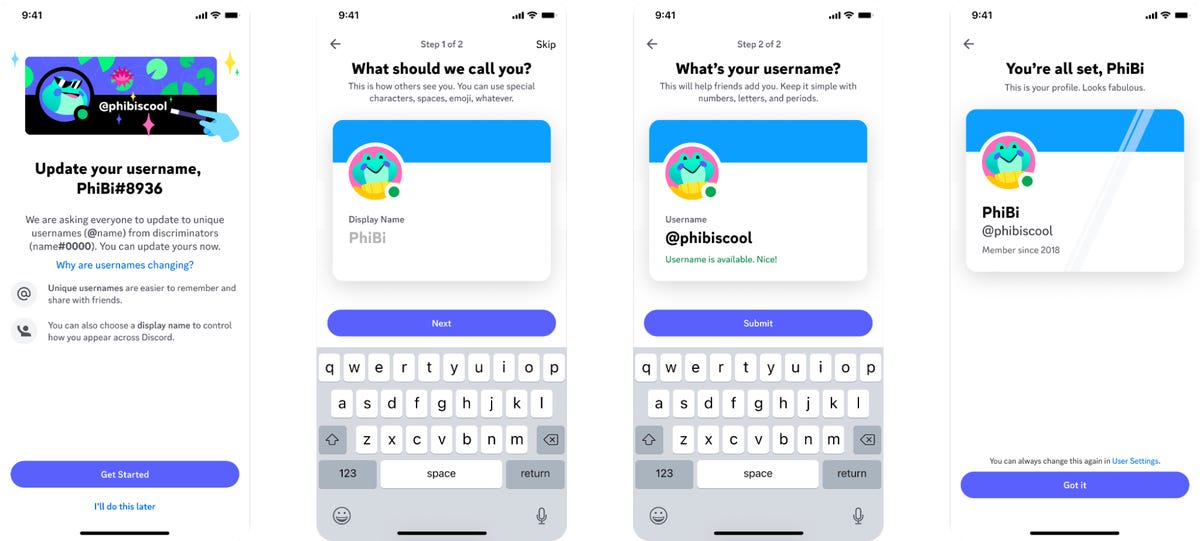
Discord will walk you through changing your username when it's your turn.
You will still be able to set a unique display name separate from your username.
"Your display name is how you will primarily appear across Discord," the service wrote. "It is how other users will see you in DMs where a friend nickname is not set, in servers where a server nickname is not set, and in other places like friend requests."
For more on Discord, here's what to know about the service's overhauled Android app and Discord chats on PS5 and Xbox .





0 Comments